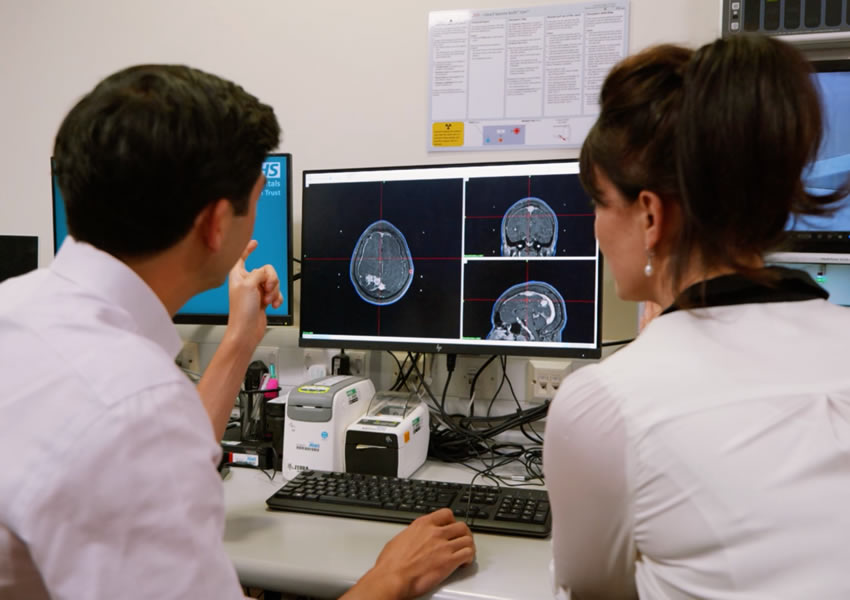Against the backdrop of COVID-19 and related restrictions, the focus on client requests has shifted. Digital signs in retail, information boards at hotel receptions, menu boards in public catering have temporarily become irrelevant.
Nowadays large displays are more frequently to be installed in video conferencing rooms. Customers want to organize video communications quickly, strictly within the “crisis” budget, and in a configuration that is easy for employees to use.
However, projects are not limited to installing the screen, the main thing is to solve the problem from start to finish. The best solution is an enterprise solution from Zoom.Inc.
Zoom Rooms are specially equipped meeting rooms connected to Zoom’s cloud-based video conferencing system. “Touch to join” – the basic idea of the technology, connecting to a video call by pressing a button.
The Zoom Room has access to standard options: enterprise-grade HD video and audio, wireless data sharing, calendar integration with Office 365 & Google Suite, and Zoom Phone audio connectivity.
If the interactive panel is selected as the screen, it can be shared during communication sessions.
The sets of equipment are minimal because the server part is in the “cloud”. The price of a video point is lower than a traditional video conferencing complex (VCS).
What does a video room consist of?
- Display or video wall.
- Dedicated PC or Mac with Zoom Rooms installed.
- USB webcam.
- Audio, for example, soundbar with a built-in microphone, ceiling speakers, and microphones or desktop audio systems.
- Tablet for control.
- Zoom account with a minimum of 1 Pro License and 1 Zoom Rooms License.
It is convenient for one person to use Zoom from a laptop or tablet. But if there are several participants in the room, a Zoom Room is required.
- First, none of the participants need a headset to join the conversation, it’s a relaxed and natural way of communication.
- Secondly, commercial-grade equipment does not crash during video calls.
- Finally, the conference room is designed with the right lighting and acoustics in mind.
A joint presentation from participants’ laptops is supported.
The administration is remote, via a cloud service. All active rooms are managed through the admin console. He can see the status and statistics of each room, install new software or reboot the system.
If you have the skills to install and configure multimedia equipment, you can give it a try. But it is highly recommended to hire professional Zoom Room installers. These companies also supply components, including video panels, at project prices below retail, and give a guarantee for the assembly.
The budget of the Zoom Rooms video point includes two items:
- One-time expenses for components
- Annual licensing costs
Equipment costs are proportional to the size of the room. The main investment is the screen. Sometimes it is convenient to install a consumer TV with HDMI input. But better – a commercial display with a diagonal of 55″-65″.
For a full-size meeting room, it is recommended 2 panels 65” – 75 ” or one 86”-98” / LCD video wall 2×2.
The Zoom Room is configurable with 1, 2, or 3 displays. In a two-way configuration, during a call, the participants in the call are displayed on the 1st, and the presentation or additional information on the second display. It is recommended to install a video wall in large conference rooms and classrooms.
Touchpad with Android or with built-in OPS PS is built into the video room system without additional licenses.
What is the difference between Zoom and Zoom Room?
- Zoom’s standard license is for individuals. The starter package is free, and you have to pay for the advanced options.
- Zoom Rooms require a minimum of 1 Pro License.
Zoom Rooms is a corporate version for specific premises – conference rooms or workspaces. Instead of space only for video conferencing, a corporate communications center is being formed. With the full license package, you can:
- Connect to another video room by pressing a button;
- Conduct webinars;
- Display information from laptops, smartphones, and tablets of participants via W-Fi;
- Connect to traditional videoconferencing systems Polycom, Cisco, Lifesize, and others based on the SIP or H.323 codec;
- Make phone calls;
- Connect to video calls on other cloud video conferencing platforms – Microsoft Teams, BlueJeans, Cisco Webex, StarLeaf.