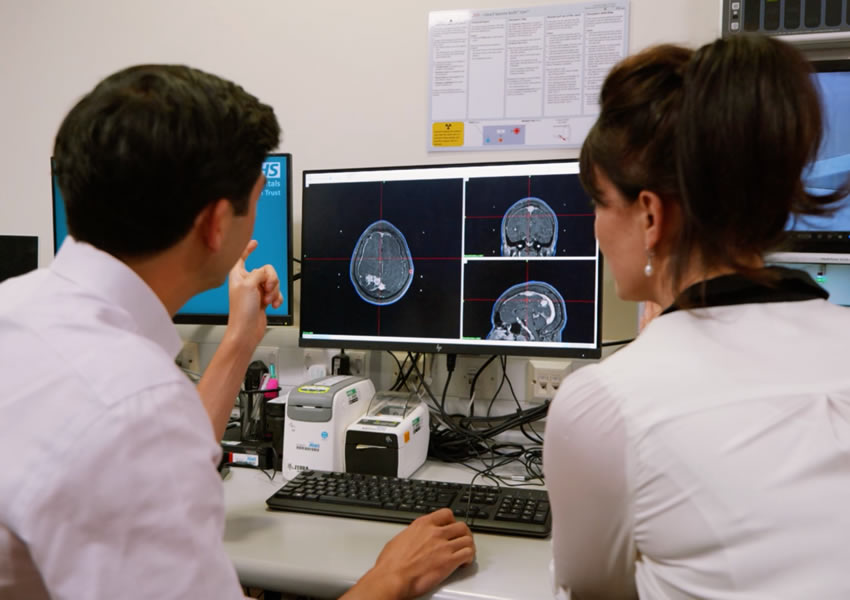If you are not a professional layout designer or do not have enough experience, then creating a cross-browser responsive layout can be quite difficult. Fortunately, today there are many HTML, css frameworks that can greatly simplify the creation of responsive sites and take all the most difficult parts of the work “on yourself”.
Using HTML, css frameworks, today you can make up a site with a beautiful, pleasant, professional design, and you don’t need to be professional in layout. Using frameworks, even the most beginner in site-building is able to lay out a page, create a one-page site or landing page.
Moreover, the site will be quite professional, and the time spent on its creation is minimal.
Also, do not forget that you can download free, ready-to-use bootstrap templates. Today, there are many options where you can carry out this download, for any type of site, be it a site about local news or an online store.
At any time, you can change templates, or do edits online. This is the con of free ready-to-use bootstrap templates, which we are recommended to use.
Advantages of Using Frameworks
Page layout using frameworks comes down to a simple scheme: download the files (css, js) of the framework, connect them to the page and use ready-made class names, ready-made components to get the desired page. The process is quite simple, so let’s look at the advantages of using HTML, css frameworks:
- page development is accelerated, because ready-made markup, classes, components, etc. are used.
- the markup is 100% blocky, which means modern and high-quality
- a very important advantage is that we immediately get a cross-browser and responsive page that immediately looks good in all browsers and on all devices
- the project has a neat and understandable code structure, which simplifies further development and support
- consistent code structure simplifies team development
Which framework should you choose to learn and use? For study and use, I recommend taking the most popular HTML, css, js framework today – Bootstrap. The popularity of the Bootstrap framework is off the charts. Bootstrap is everywhere!
To understand how popular Bootstrap is, let’s take a look at the popularity rankings on Github. Bootstrap has over 91,000 stars on GitHub today.
And the framework, which is in second place in popularity, the Foundation framework, has just over 22,000 stars. Just imagine, leader – Bootstrap is more than 4 times more popular than its pursuer!
The popularity of the Bootstrap framework is not accidental. The Bootstrap framework has many advantages:
- Fast-creating layouts with Bootstrap takes less time thanks to the large set of ready-to-use elements.
- Flexibility – adding new elements does not break the overall structure thanks to the dynamically changing grid.
- Easy modifiability – editing styles is achieved by adding new CSS rules that override existing ones. That being said, you don’t need to use attributes like! Important.
- A large number of templates – templates in Bootstrap allow you to modify already modified elements to suit your needs. Many developers suggest using their own templates.
- Huge community of supporters / developers.
- Wide Range of Applications – Bootstrap is used to create themes for almost any CMS (Magento, Joomla, WordPress or any other), including one-page landing pages.
- Great official documentation.
Bootstrap stuffing
Bootstrap consists of a large number of pre-built components that almost all front-end developers use. It should be noted here that Bootstrap is, so to speak, a set of three frameworks: CSS / HTML, JS components:
- Grid is a basic requirement for a good layout. The grid is a powerful tool for arranging block content and nested elements.
- Typography – allows you to format font options: paragraphs, quotes, headings, subheadings, different text sizes, code inserts, etc.
- Alerts (alerts) – any alert can be presented in 4 standard formats: positive, informational, warning, negative.
- Navigation in Bootstrap has been given special attention: the framework contains designs for tabs (tabs), page navigation (pagination), side menus, breadcrumbs, main menu, toolbar, etc.
- Forms – text fields and blocks (textarea), buttons, labels (labels), radio buttons, checkboxes, drop-down lists – all these elements in Bootstrap already have prepared styles.
- Buttons – everything is simple here. To create a button, you need to specify the required set of classes.
- JavaScript Components – In addition to styles, Bootstrap has rules of behavior for modals, sliders, tooltips, tabs, and other interactive elements on the page.
Impressive, isn’t it? And the most pleasant thing is that if you, in your specific project, do not need, for example, forms, modal windows, tabs or something else, then you simply can not include them in the framework code. Thus, the problem of unused code is minimized.
It is also worth noting that due to the popularity of Bootstrap, a lot of various add-ons have been developed for it, which allow you to expand the capabilities of the framework, simplify work with it, and create more and more non-standard sites on it.
For example, there are add-ons for creating “double-sided” card blocks, there is a component that allows you to create a main navigation menu of almost any complexity, there is a component for simple rating creation.
And there are hundreds, if not thousands of similar components! And each of them you can easily connect to your project and use.
Conclusion
Frameworks are designed to make life easier for experienced developers and help newbies get started developing really decent sites. Frameworks are intended to speed up the website development process.
With the use of frameworks, the time for fixing errors and achieving cross-browser compatibility is reduced. All this makes the process of website development faster and more enjoyable.
The Bootstrap framework is the most popular framework today. This gives it some additional benefits: a huge developer community, a large number of Bootstrap resources.
These are ready-made templates that you can take and edit to fit the needs of your project. This and a large number of add-ons for Bootstrap, written by the developers.
Bootstrap is especially popular with those who create so-called “landing pages” (landing / landing pages). Using Bootstrap and ready-made templates for it, the process of creating a “landing” becomes very convenient and can take only a few hours.